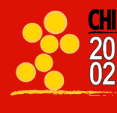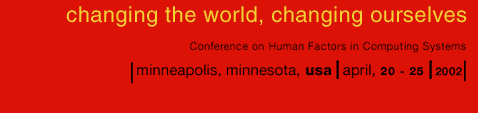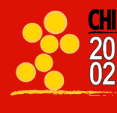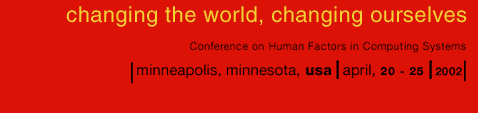|
How to Make Your Submission Anonymous
The Papers Co-Chairs will make every effort to ensure that each submission
receives a fair and unbiased review. Since blind reviewing is an important part of
that effort, authors need to be diligent in ensuring that their submission
is anonymous. Since the Call for Papers states that submissions must be
anonymous, Papers Co-Chairs may reject submissions that do not comply
with this requirement.
"Anonymous submission" means that
- the author(s) of a submission, and
- their whereabouts (affiliation and geographical location: company, university, country etc.)
are not declared in the submission, or that they can be easily inferred from
information contained in the submission.
Information which reveals the authors and/or their whereabouts can
be contained
- in the document itself, or
- in meta-data attached to the file submitted.
Please check checks before submitting your paper:
A) DATA IN THE DOCUMENT ITSELF
- AUTHOR and ADDRESS/CONTACT INFO
Do not enter any
- author name(s)
- address or contact info (phone, email etc.)
You will be asked to enter this information separately
into the reviewing system when you submit your paper.
Please do NOT try to make your submission anonymous by entering author and contact
details and then blacking it out - the information is still readable when
viewing the pdf file, and/or the meta-data.
- SUBMISSION TEXT
| 2a. |
Author names and whereabouts should not be revealed in the text
of the submission (e.g. "2 of the authors (Smith and Jones) observed
the subjects ..."). |
| 2b. |
If you are referencing or referring to your - or your group's - previous work,
do so in a manner that does not reveal your identity or whereabouts.
E.g. instead of "In our previous study [9], we found ..." where [9]
references a paper by Smith & Jones, say "A previous study [9] found that ..." |
Authors of accepted submissions will be able to change these expressions
before the final version is published.
- BOOKMARKS
Make sure not to leave bookmarks in your submission, since these
contain user or organizations names.
- ACKNOWLEDGEMENTS
It is best not to make acknowledgements in the submission (again,
they can be added if the submission is accepted). If you do make
acknowledgements, be aware that thanks "to my colleagues at Sneezylabs"
or "my doctoral advisor at Euphoric State" may compromise anonymity.
B) DOCUMENT META-INFORMATION
MS-Word and other word processors may generate and store
meta-information which will be preserved in the PDF file.
Therefore, do not enter any meta-information (author, organization etc.)
for your submission file.
In MS-Word, for instance, you can check whether the system
generates such info:
- Open the document in MS WORD
- From the "File" Menu, select "Properties". If your or your institution's details are revealed in here, please delete them before saving the file and converting it to PDF.
Finally, check the PDF file for meta-information before submitting it:
In Acrobat Reader, Select "Document info" from the "File menu", then "General info".
If the filename or author reveal your identity or whereabouts, you need to
erase them from the original document and convert it again.
|